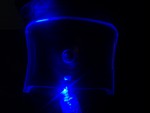Latex bracelet
 Wednesday, November 10, 2010 at 3:53PM
Wednesday, November 10, 2010 at 3:53PM  Latex braceletNifty new old bracelet made. Cut on the laser last week three versions; latex, leather and neoprene. New because I just made it but old because it’s an old design pulled out of the depth of my hard drive to try out on the laser.
Latex braceletNifty new old bracelet made. Cut on the laser last week three versions; latex, leather and neoprene. New because I just made it but old because it’s an old design pulled out of the depth of my hard drive to try out on the laser.
Latex cut wonderfully, the leather and neoprene cut but not so nicely. The leather is thick moose hide. It could be cut but came out rather burnt to get through the leather. The neoprene also was troublesome. It has a high carbon content (chemical resistant industrial grade) it would cut part way through but I did not have the time to tune things to cut it nicely.
Pic is the latex one with a simple black insert
leather one has an aluminium insert
Plan for the neoprene is a stainless plate.